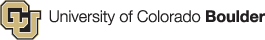You are here
Registration
On This Page:
Registration
The Office of the Registrar website (www.colorado.edu/registrar) has specific dates and deadlines that apply to the registration process. Students should also consult individual college and school sections of this catalog and their dean’s office for additional information on special requirements and procedures. The following registration policies are intended to serve as general guidelines.
Students who require accommodations because of a disability should notify the Office of the Registrar, University of Colorado Boulder, 20 UCB, Boulder, CO 80309-0020, or call 303-492-6970.
Confirmation Deposit
All new degree students pay a one-time $200 confirmation deposit that allows them to enroll without paying a registration deposit each term.
Students must pay the deposit when they first confirm their intent to enroll at CU-Boulder and are not permitted to register until it is received by the university.
Confirmation deposits are refunded to students upon graduation or official withdrawal from CU-Boulder within established dates and guidelines. All refunds are reduced by any outstanding financial obligations. Interest earned from confirmation deposits is used for student financial aid.
Questions regarding the confirmation deposit policy should be directed to the Office of Admissions, Regent Administrative Center 125, 303-492-6301.
MyCUInfo
Student registration and other important information and services are available via the student portal, MyCUInfo.colorado.edu. Students access the MyCUInfo portal using a secure IdentiKey and password. More information and registration instructions are available on the Office of the Registrar site at www.colorado.edu/registrar/registration-grades/how-register-courses.
Registering for Courses
All CU-Boulder students register for courses via MyCUInfo. Students can also use MyCUInfo to check their assigned registration date and time, view any holds that may prevent registration (see “Holds”), see to-do lists and obtain advisor name and contact information.
New freshmen and transfer students in most schools and colleges receive their registration instructions and information during orientation. Continuing students are notified via email each semester of registration periods and requirements.
Registration instructions are available at www.colorado.edu/registrar/registration-grades/how-register-courses.
Bill Distribution
Bills are available online before each semester begins, and after students have registered. For more information, visit bursar.colorado.edu and the Summer Session Catalog. Students access their student account on MyCUInfo.
Drop/Add
Students can adjust their schedules by dropping and adding classes via MyCUInfo. Specific drop and add deadlines for fall and spring semesters are listed on the Office of the Registrar website. See www.colorado.edu/registrar/calendars-schedules/academic-calendar.
Summer deadlines appear in the Summer Session Catalog.
For more information, visit the Office of the Registrar website at www.colorado.edu/registrar/registration-grades/adddrop-courses.
Add Deadlines
- Students can add courses via MyCUInfo during designated registration and schedule adjustment periods each term without needing approval.
- After this time period, students must contact the instructor or the instructor’s department to add a class. Near the end of the fall or spring semester, students must get their dean’s permission to add a class in addition to instructor permission.
Drop Deadlines
- Students can drop individual courses via MyCUInfo with a refund and no record (no W grades) through the third Wednesday of the fall or spring semester (summer dates vary).
- After the third Wednesday of the semester, students can continue to drop courses without instructor/advisor approval via MyCUInfo through Friday of the tenth week of the fall or spring semester (summer dates vary). However, tuition and fees are assessed and grades of W appear on the transcript.
- After the 10-week drop deadline, instructor and dean signatures are required to drop a course. Some colleges may require additional approval or processes, such as petitioning the dean (students should check with their school or college). Course drops are generally not approved after this date except in extraordinary circumstances.
Students dropping all of their courses should refer to “Withdrawal Procedures” for more information.
Credit/No Credit
Students who wish to take course work for no credit must indicate this at the time they register for courses or during the final drop/add period. Changes in credit registration are not permitted after the drop/add deadline in the summer or after the third Friday of the semester in the fall and spring. Tuition is the same whether or not credit is received in a course.
Pass/Fail (P/F)
Students should refer to the college and school sections of this catalog to determine the number of pass/fail credit hours that may be taken in a given semester or credited toward a bachelor’s degree. Exceptions to the pass/fail regulations are permitted for certain courses that are offered only on a pass/fail basis.
Students who wish to register for a course on a pass/fail basis should do so when registering for the course. The pass/fail option is only available for courses that allow a pass/fail option. Procedures for requesting pass/fail enrollment can be found on the registrar’s website or in the Summer Session Catalog. To change a class from graded to pass/fail, use the Edit button in the student portal in the “Add Deadline” feature. Changes to or from a pass/fail basis are not permitted after the third Friday of the semester in the fall and spring or after the drop/add deadline in the summer.
Students who register on a pass/fail basis appear on class rosters, and are assigned letter grades by instructors. Courses that have a pass/fail designation are automatically converted from letter grades to P or F. Grades of D- and above are considered passing grades. P grades do not affect student GPAs.
Variable Credit
Independent study courses, and occasionally regular courses, are offered as variable credit. Students must designate the number of credit hours they wish to receive for the course at the time of registration. Consult the Courses section or the Summer Session Catalog for variable-credit hour ranges for particular courses.
Time-Off Program
(Graduate Students Only)
The Time-Off Program is a planned-leave program for CU-Boulder graduate students who wish to take a leave of absence from the university. Students must not have any disciplinary holds and must be in good academic standing with the university.
Students on Time-Off will be allowed three inactive semesters, including summer, and do not need to reapply to the university to return.
The Time-Off Program guarantees participating students a place in their current college or school and in their current major when they return to the university. Graduate students registered for the semester in which they plan to begin Time-Off must formally withdraw. See the Withdrawal section below.
A nonrefundable $50 program fee is required at the time of application to Time-Off.
Additional information and a Time-Off application can be obtained from the Office of the Registrar: Regent Administrative Center 101, 303-492-6970, withdraw@colorado.edu, www.colorado.edu/registrar/withdrawals/time-program.
StayConnected
(Undergraduate Students Only)
This program gives certain benefits to eligible degree-seeking undergraduate students who take leave from the university for up to three consecutive semesters (including the summer semester).
Some benefits offered through the program are only available for an additional fee. A StayConnected application and a nonrefundable $50 administrative fee is required. For an application and more information, visit the Office of the Registrar: Regent Administrative Center 101, 303-492-6970, www.colorado.edu/registrar/withdrawing-university or www.colorado.edu/registrar/withdrawls/stay-connected-program.
Withdrawal Procedures
Students may officially withdraw from the university by the following methods:
- fill out a withdrawal form and submit it to the Office of the Registrar, Regent Administrative Center 101;
- mail a withdrawal form to the Office of the Registrar, University of Colorado Boulder, 20 UCB, Boulder, CO 80309-0020;
- fax a withdrawal form to 303-492-8748;
- email a withdrawal form to withdraw@colorado.edu; or
- using ONLY the student's official colorado.edu email account, email a request to withdraw (no need for the form if no signatures are required).
If withdrawing via the last option, students must include their full name, student ID number, semester or semesters for which they are withdrawing, permanent address and telephone number. If providing this information in an attached letter, date and student signature must also be included.
In all terms, students are not permitted to withdraw after the last day of classes.
Failure to withdraw results in a failing grade being recorded for every course taken in a term and makes a student liable for the full amount of tuition and fees for that term. For refund stipulations, see the withdrawal policy in this catalog regarding tuition and fees.
Rules for withdrawing may vary with each college and school. Students anticipating a withdrawal should consult their advisor and/or dean’s office, and read the withdrawal information on the registrar’s website at www.colorado.edu/registrar/withdrawing-university or in the Summer Session Catalog. More information is available in the Office of the Registrar: Regent Administrative Center 101, 303-492-6970, withdraw@colorado.edu.
Withdrawing students (including students applying for the Time-Off Program) with Federal Perkins/NDSL loans must complete a loan exit interview before leaving the university. Failure to do so results in a hold on the student’s record. This hold prevents receipt of a diploma or an academic transcript and from registering for future terms. In order to complete a loan exit interview, contact the university Student Loans department in the Bursar’s Office at 303-492-5571, or 1-800-925-9844.
Students who withdraw and then wish to return to the university have three semesters from their last graded semester, to return to the university without having to reapply for admission. Details are available at www.colorado.edu/registrar/withdrawing-university under the Taking a Leave of Absence section.
New, readmitted and transfer students are not eligible for a refund of the confirmation deposit.
Deadlines to withdraw with no financial penalty vary by semester but occur sometime before the first day of instruction. Visit www.colorado.edu/registrar/withdrawing-university for the refund and assessment schedule.
Students who withdraw after the deadline to withdraw and not be assessed a financial penalty but before 11:59 p.m. on the third Wednesday of instruction, are assessed a $200 withdrawal processing fee. The confirmation deposit is automatically credited towards the withdrawal fee.
After the third Wednesday of instruction, or the first drop deadline, there are three additional assessment periods for withdrawals from the university.
- From the third Wednesday of instruction through the fifth Wednesday, students are charged 40 percent of total tuition (not including the portion of tuition paid by COF for in-state undergraduate students) and mandatory fees (CUSG student fees, athletic fee and capital construction fee).
- After the fifth Wednesday of instruction through the seventh Wednesday, students are charged 60 percent of total tuition (not including the portion of tuition paid by COF for in-state undergraduate students) and mandatory fees (CUSG student fees, athletic fee and capital construction fee).
- After the seventh Wednesday of instruction, tuition is not adjusted. In the case of extenuating circumstances (university error, recent medical condition, immediate family emergency, recent unanticipated financial problems or verification of non-attendance), students may dispute tuition and mandatory fee charges through the Bursar’s Office. College Opportunity Fund hours are expended and not refunded with withdrawals after the published deadline.
Retroactive Withdrawal
In certain situations, colleges, schools and programs accept petitions for retroactive withdrawals from one or more completed semesters. Students must clearly demonstrate that they experienced extenuating circumstances beyond their control that prevented them from withdrawing by the established deadline (e.g., serious cases of injury, illness and emotional distress). Such petitions require specific and detailed documentation from appropriate licensed professionals in order to be considered. Students who believe they have encountered life events that may make them eligible for a retroactive withdrawal should meet with their academic advisor before taking any action.
Retroactive withdrawals are seldom granted, and the review process may take several months. For petitions that are approved, grades of W will be recorded for all courses taken in the semester, irrespective of the original grade.
Students who must withdraw within a given term due to extenuating circumstances should review the withdrawal information at www.colorado.edu/registrar/how-withdraw/financial-concerns-tuition-assessment. Withdrawing students who have received financial aid should review the Office of Financial Aid’s withdrawal policy.
Other Registrations
Concurrent Registration
CU-Boulder students who cannot obtain courses required for their degree program on the Boulder campus may be allowed to register concurrently for up to two courses or 6 credit hours, whichever is greater, on another University of Colorado campus. Participating students must be enrolled for at least one course on the Boulder campus.
Graduate students should check with the Graduate School for exceptions to the home-campus registration requirement and limitations on credit hours at the host campus. Courses taken at other CU campuses must be required for graduation or unavailable on the Boulder campus in a given term, or the courses must conflict with another required course in which the student is enrolled.
Boulder students exercising this option pay tuition for their total credit hours at Boulder-campus rates. Concurrent registration forms and instructions are available at www.colorado.edu/registrar/registration-grades/registration-programs or at the Office of the Registrar, Regent Administrative Center 101.
Concurrent students will not be registered in courses at the host campus until the first day of classes at the host campus, and must adhere to the add/drop deadlines of that campus.
Registration on Another CU Campus
Boulder campus students who wish to take course work on another campus of the University of Colorado, but not through the concurrent registration program, may be able to register on that campus independent of Boulder-campus registration. However, students must apply for admission to and follow the registration procedures established by the other campus. Students should check with their dean’s office for approval and course applicability to their degree program.
Late Registration
Students in certain categories may be allowed to register late for a fall or spring semester if not registered in any classes as of the third Friday of the semester. Eligible students are assessed a $100 late registration fee.
Graduate students registering as candidates for degree or for thesis hours must register by the third Friday of classes in a fall or spring semester or be subject to the $100 late registration fee, if late registration is held for their category. For more information, call 303-492-6970 or visit www.colorado.edu/registrar/registration-grades/how-register-courses.
Registration for Faculty and Staff
Full-time permanent employees with an appointment of 50 percent or greater may enroll in up to 9 credit hours per year (beginning in fall) tuition-free. Mandatory fees still apply (see http://bursar.colorado.edu/resources/tuition-benefit/financial-obligation/). After applying for admissions and being accepted into a degree program or as a nondegree student, enrollment is based on space available and must be completed no sooner than the first day of classes.
Employees have the option to give up their benefit for the year so that their eligible dependents receive a 10 percent discount off the student share of tuition (student share equals tuition rate minus the College Opportunity Fund stipend). Mandatory fees still apply (see http://bursar.colorado.edu/resources/tuition-benefit/financial-obligation/). After applying for admissions and being accepted into a degree program or as a nondegree student, dependents may register in advance (if applicable) during their normal registration period. They can only use the benefit on the campus where the employee works (some restrictions apply).
Continuing Education courses do not qualify for this benefit.
For application, details and restrictions, visit Employee Services at www.cu.edu/employee-services/benefits/employee-tuition-benefit and the Bursar's Office at http://bursar.colorado.edu/resources/tuition-benefit/.
Graduation and Commencement
Students must apply for graduation online through MyCUInfo before they intend to graduate. Step-by-step instructions for applying and important deadlines are available at www.colorado.edu/registrar/degree-audit-diplomas/graduation-info/graduation-and-diploma-resources. Individual colleges and schools may require additional processes for students completing their degrees.
Commencement ceremonies are held in May and December and are open to the public. No tickets are required. The May commencement is held at Folsom Stadium, and the December ceremony is held in the Coors Events/Conference Center. Students receiving a degree in August should check with their dean’s office if they wish to attend the May or December ceremony. Details concerning the ceremony are emailed to graduating students approximately one month before each ceremony and may be found online at colorado.edu/commencement.
Only doctoral candidates receive their diplomas at commencement. Diplomas are mailed to all other students approximately two months after the ceremony. Standard diploma size is 11 x 8.5 inches.
Graduating students with Federal Perkins/NDSL loans must complete a loan exit interview and clear all outstanding financial balances before leaving the university. Failure to do so results in a hold on the student’s record. This hold prevents receipt of a diploma or an academic transcript of work at the university and registration for future terms. Students can complete a loan exit interview by contacting University Student Loans & Debt Management in the Bursar’s Office at 303-492-5571, toll free at 800-925-9844 or TTY 303-492-3528.